Building a smart home is an exciting adventure, a way to add the most up-to-date technology and design a space just for you. Lights come on when you want, in the colors you prefer, favorite music plays in rooms, digital helpers know when it's time to leave for work — and the best route — and locks and sensors keep watch while you're tucked away sleeping, whether you're a night owl or early riser. And with new custom systems, like smart irrigation systems and built-in smart home security systems, can help you save money on your water bills and keep you safe and secure 24/7. They can also help the environment.
As you begin your adventure, this guide will help you as you decide what kind of smart home you want. We'll walk you through decisions to consider before you start buying your very first connected device, from the kind of voice assistant you want speaking to you daily to the best devices to consider given your budget.
Once you've got your bearings, you can head over to our smart home products guide, details on every kind of connected device you may be thinking to add from smart locks to lights to security.
At GearBrain, we're excited to help you build your new smart home. Let's get started.
Today, the homeowner has so much to choose from when it comes to selecting the right smart home solution. They also need help in understanding how all this technology works in order to determine which products/services you need. We've put together a list of articles which we know can help you understand the basics in building a smart home solution:
Smart Home Systems

Learn how your smart home works, including the way all these products speak to each other
Getty Images
Want to buy your first smart device but don't know where to start? These are the guides for you, overviews on what to consider before purchasing any connected appliance or product. In other words, read these first before you click 'buy,' or head to the store:
Podcast: How to Build a Smart Home Series - Part One
Smart Home How-To for Renters

Live in an apartment? There are plenty of smart home devices you can use
Getty Images
If you're a renter, you probably have less control over what you can do inside your living space. (Landlords can be like that. We get it.) But that doesn't mean you're left out of this smart home revolution. There are tons of devices you can add into your rented space, and we have some guides that focus on exactly you and your requirements:
Podcast: How to Build a Smart Home Series - Part Two

Part 2 of GearBrain's "How to Build a Smart Home" series focuses on Renters, Rental Property and Airbnb owners.
GearBrain
Budget! Budget!

You can purchase the top smart home devices even if you're watching your budget
Getty Images
Look we get it: smart home devices can add up, and sometimes we get overwhelmed with what we need to buy first, or what kind of budget we need to set aside to get started. Luckily, there are options for any budget, whether you have a $100 or $1,000. These guides can offer you some suggestions on where to start, no matter how much you want to spend at the start:
Podcast: How to Build a Smart Home - Part Three

Part Three of GearBrain's Podcast series on How to build a smart home focuses on budgeting.
GearBrain
Smart Home Hubs

Hubs help smart devices speak with each other, and then with you
Getty Images
Many smart home devices need a hub in order to connect to the internet and then to each other. While not all do, it's good to understand which brands are more dependent on these than others. We run through which hubs you may need, and to learn if this is something you might need at your home:
Podcast: How to Build a Smart Home - Part Four

In the 4th episode of GearBrain's podcast on How to build a smart home, we learn about the role of the hub or controller for your new smart home.
GearBrain
What To Do With Your Smart Devices When You Move
![Moving boxes made of cardboard with plants in the corner of a room]() An East Coast-based moving company has been reportedly hacked with ransomwareiStock/Getty Images
An East Coast-based moving company has been reportedly hacked with ransomwareiStock/Getty ImagesMoving is stressful enough without thinking about what smart home devices to take, and which to leave behind. There are some smart devices you can bring which are no brainers. This would be smart speakers, smart plugs, smart light bulbs and maybe smart home security cameras. But what about your motorized window blinds, smart irrigation system and the smart home security system you have installed over the years? This is where the line begins to blur. GearBrain has a series of articles which can help guide you through this process:
- Moving your smart home: Which devices should you take with you? Here is our guide to help you learn what goes and what devices stay behind when you move.
- How to reset LIFX smart lights when moving and leaving them behind. If you own a lot of LIFX smart bulbs and don't plan on taking them with you when you move, here is how to factory reset your LIFX system.
- How to hand over a Philips Hue smart light system when selling your home. Here is how you do a factory reset on your Philips Hue Smart Lighting System so you can leave it in a state where the buyer can easily set everything up for themselves when they move in.
- Smart home devices for renters that are easy to install, pack and move. If you rent and want to build a smart home, but concerned about what to do with these devices when you move, this article will help you solve your problem. We will show you new devices that can be plugged in — and then unplugged, packed up and taken to a new space with ease.
- How to factory reset an August smart lock when moving house: Here is a guide for resetting your August Smart Door Lock when selling your home. Its rather easy to do too.
- How to factory reset your Nest Thermostat when moving house: Smart thermostats are not devices you usually take when you move. So what do you do with them for the new owner? You need to do a factory reset. In this article, we show you how to do it on the Nest Thermostat.
- 5 tips for moving your smart home to a new house or apartment: Moving house is probably one of the most stressful things we do, and with each move there's usually more and more stuff to box up and relocate. Here are 5 tips to take out some of the stress from moving.
- How to reset Arlo security cameras before moving or giving them away. Security cameras are among the most important smart home devices to reset when moving out. If you plan to leave them, you need to do a factory reset. In this article we show you how reset to factory settings. your Arlo Security Cameras, returning the system to as-new condition. This means any hardware left behind when you move can be set up and used by the new owner.
- How to factory reset your Rachio irrigation controller when moving into a new house: As with any smart devices you choose to leave behind when moving house, it is important to make sure the irrigation system is properly reset and left in an as-new state for the new owner. Here we show you how to do a factory reset on the popular Rachio Smart Sprinkler Controller.
Voice Activation

You can now control devices inside your home just with your voice
Google
More connected devices are coming to the market that can be controlled just with your device. This could be Amazon's Alexa, Google Assistant or even Apple's Siri. You can certainly check our thoughts on this way of controlling our home through our piece, Voice Is The New App. But we also encourage you to take a look at the different digital assistants, what they can do, and which one you may find you prefer. What's key here is that you're likely going to pick one, and then build your smart home around that specific digital assistant. So understanding how they work, and which one may fit into your life the best, is good to do before you start buying a lot of devices for your new smart home.
Amazon Alexa

Alexa is Amazon's digital assistant and here's how you can use it to control your home
Amazon
Alexa is Amazon's friendly digital assistant, and tied to the Amazon eco-system which also includes Ring video doorbells. Here are a few guides that will walk you through some of Alexa's better known products and how the work:
Google Assistant
![Nest Hub smart displays by Google]() The Nest Hub comes in seven and 10--inch versionsGoogle
The Nest Hub comes in seven and 10--inch versionsGoogleGoogle's digital assistant is simply called Google Assistant, and there are myriad devices as well that this voice A.I. controls. Here are just a few devices that work with Google Assistant along with guides with tips on how to operate them:
Apple’s Siri

Apple's voice assistant Siri can help you run your smart home devices
Apple
Those who own an iPhone, Apple Watch, Mac or MacBook are very (very) familiar with Apple's Siri. But the digital assistant can also help operate smart home products as well. The cornerstone of Apple's smart home plan was the HomePod, it's smart speaker but that has changed since the company has discontinued the HomePod line. However, they are still making HomePod Mini's which helps with Apple's push to continue to get Siri into more homes. And for those Mac users who find they leaning towards Siri, we have a number of guides that help you understand what the voice assistant can do:
Microsoft’s Cortana

Microsoft's Cortana is a smart assistant that is also working with smart home products
Getty Images
Microsoft does have a voice assistant named Cortana. It's not as widely used in the smart home space, even though it's well-known among Microsoft and Windows users. Here are some details about Cortana and how the digital assistant is making inroads in connected products.
Compatibility

Before you start buying smart devices, make sure the key products your eyeing work together
Getty Image
One of the biggest challenges you face when building a smart home is finding the devices that are compatible with each other. There is nothing worse than going out and buying a device and to come home and find out it will not work with your current device or system. GearBrain is here to solve this problem with our new smart home compatibility find enginecalled The GearBrain. Using the The GearBrain, you can find all the compatible devices that work with a particular smart device, like Google Home or Amazon Alexa. Here is a list of just some of the connected devices you can see which devices work with them:
IoT Security

As you would add security to your tech devices, you'll want to consider making sure your smart home products are secure as well
Getty Images
Finally, one of the biggest concerns among consumers today is the security of their new devices. According to a recent research study by Houzz.com, they found more than half of the respondents to their survey would not buy a smart home device because they had security concerns. Here are two articles which will help you understand more about Internet of Things (IoT) security and ways to protect your new connected devices:

Smart homes can propel the way you live in the 21st Century
Getty Images
We hope these guides are helpful and prepare you for the next phase in the building of your smart home. Even though many of the new connected devices coming on to the smart home market might not be ready for prime time, we are very bullish on the market outlook. As more consumers understand how all these new devices work and determine which ones are right for them, we expect to see a big increase in adoption. We look forward to joining you on your new journey in building the right smart home for you.
If you need help installing any of these Smart Home systems or products ,you can visit HelloTech to find online or in-home support
Yale Assure Lock 2 Key-Free Touchscreen with Wi-Fi in Black Suede
How to Find Products in The GearBrain, Our Compatibility Find Engine for Smart Deviceswww.youtube.com
From Your Site Articles
Related Articles Around the Web




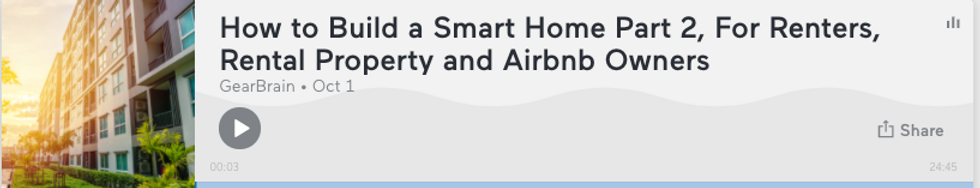

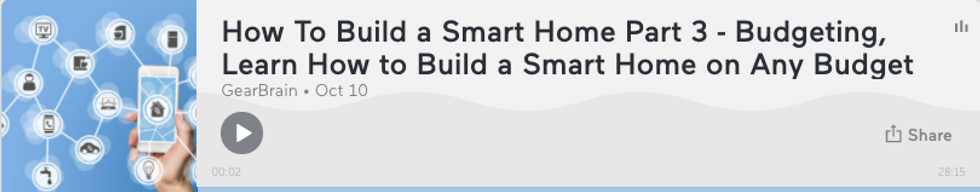
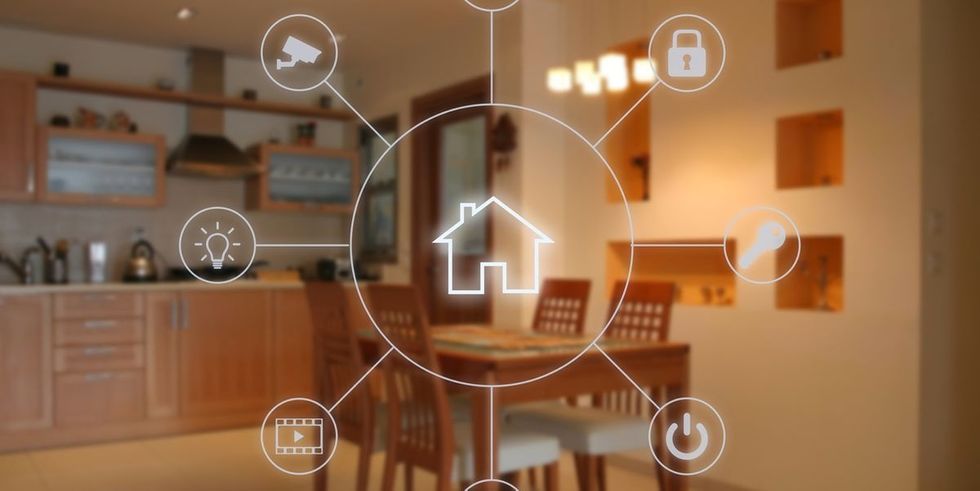
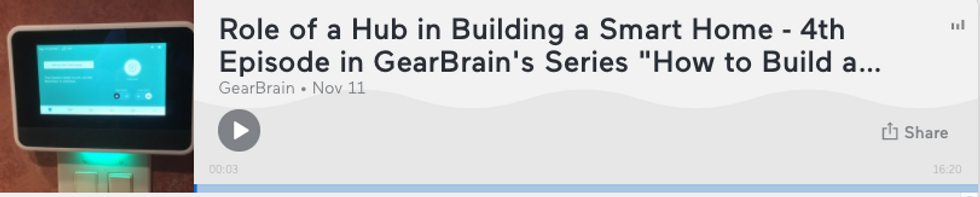
 An East Coast-based moving company has been reportedly hacked with ransomwareiStock/Getty Images
An East Coast-based moving company has been reportedly hacked with ransomwareiStock/Getty Images

 The Nest Hub comes in seven and 10--inch versionsGoogle
The Nest Hub comes in seven and 10--inch versionsGoogle





